Your comments
What do you mean?
Some kind of protection for clicking "Back" button?
You mean after app update from Play Store?
I think all clear now :)
Probably afteer clicking add button Fuelio is showing you warning why it's not adding new fillup.
What's wrong?
Date and odocounter is checked.
Take a look at your car mileage. You are trying to add fillup with lower odocounter value and probably newer date (which is not possible). Check your mileage log.
If you want to add fillup in the past - you can do it - just select proper date.
Can show some screenshots?
This CSV file is backup (probably). Just check it.
But still I don't know what's is going on after clicking "Add fillup".
Are you redirected to Mileage Log?
Hi,
You an add new petrol station by yourself.
Please see this.
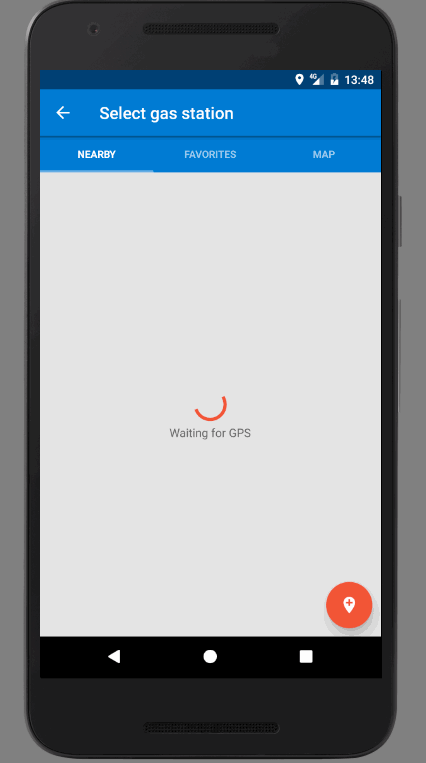
Also if you don't want to use it - just uncheck gps feature (turn of the switch) and you'll be able to save this info in notes. But if you are not using it because of missing stations - maybe you can add them.
Please, make sure you have backup. Do local or drive backup.
I don't think you need to uninstall app.
Are you sure you don't see error info after clicking "check mark"?
Do you have cloud backup active (and beta feature with auto import data)?
OK. This is first fillup.
You have chosen "Trip counter". Switch to "Total odocounter" :)
That's it.
Can you give me more details?
To add odometer - just add first fillup. First fillup is setting your odocounter.
Of course. And it is.
Could you try again?
I think you've added at add screen some values, you've changed the price, and total cost wasn't calculated. To autocalculate you need to remove two values.
Please try it and see this.
I've added fillup using these number.
I've just added fuel: 47.132 and price - third one was autocalculated.
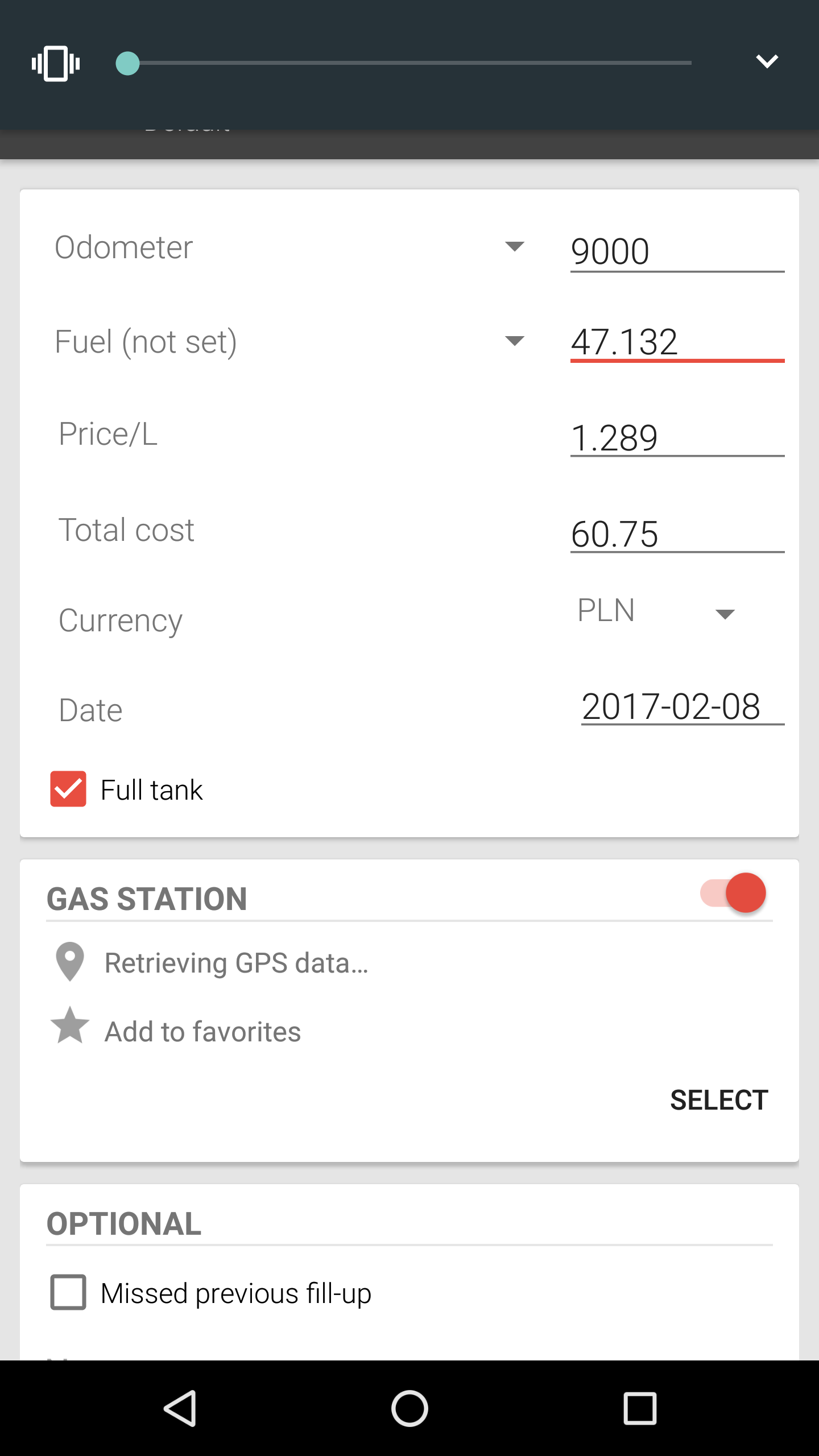
Customer support service by UserEcho


Can you give me more details? Fresh install?
After adding something?