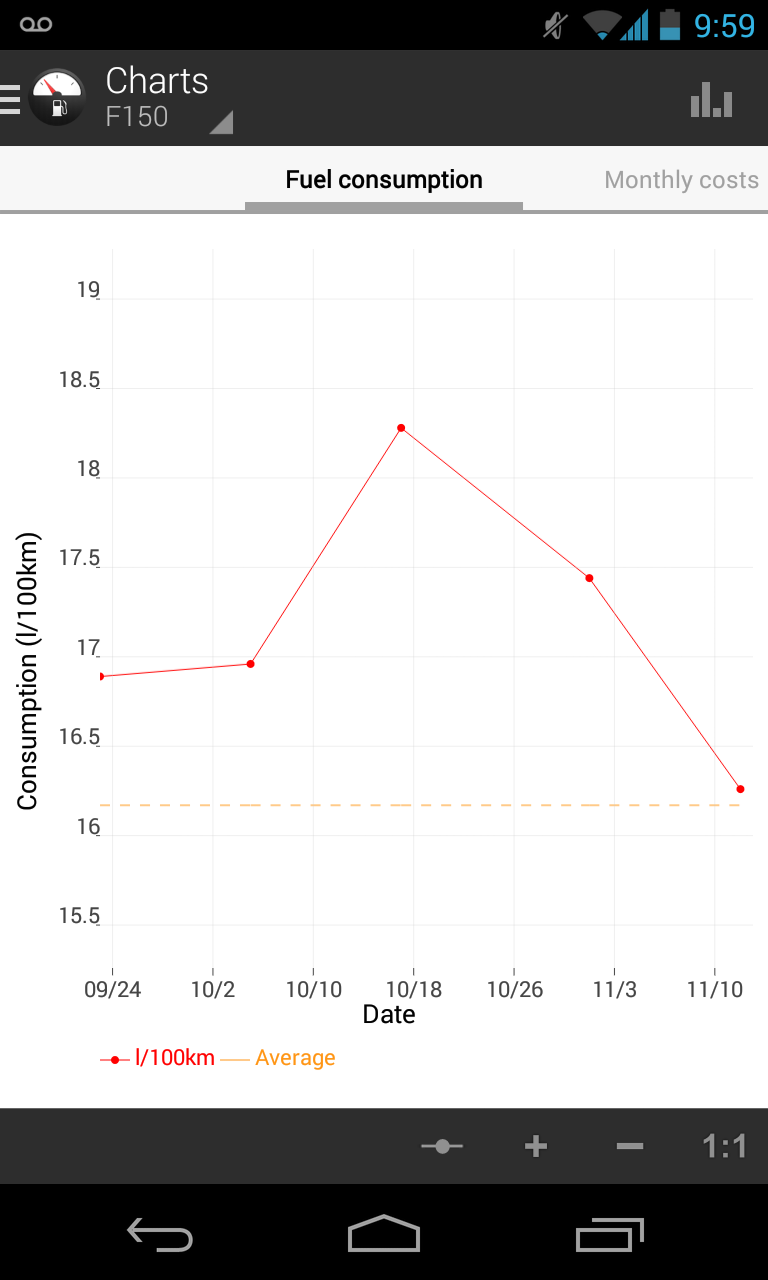Fuel log and mileage tracking app for Android

 Export database -> program crash and close
Export database -> program crash and close
Hi
I have a problem, 20.08.2013 (I don’t remember version) everything worked ok. Unfortunately, after update, program don’t want start (crash and close). I tried reinstalling, etc. without any result.
When I removed database and reinstalled soft, program started ok. But, after export old database, it crash and close again.
I assume that this is problem with my database but I really
need this database (many entries).
If there is a chance to send you my database and you will check where is the
problem ??
Thanks in advance (I have the PRO version.)

 How Do I Import CSV Into Fuelio ?
How Do I Import CSV Into Fuelio ?

Try to go to http://fuel.io/faq - there is sample file for Fuelio.
You should change your CSV file in Excel/Libre Office to Fuelio's format.
Then you can use import option.

 Not supported by my device
Not supported by my device
I have bought a Pro version for my ZTE phone - all worked. Now trying to install to my other phone - THL W8 - but it's not suppoted somehow. Please update compatibility

 Charts show wrong units and only 5 data points on fuel consumption
Charts show wrong units and only 5 data points on fuel consumption
Lately when I first open the app it will show my charts in Liters when I use gallons and the fuel consumption chart only shows 5 previous fill ups with all others showing the full amount.
Restarting the app solves the units problem and properly switches to Gallons. However, it still shows fuel consumption for past 5 fill ups.
Device Info:
Nexus 4
Android 4.3
App Info:
version 3.1.2
Pro
Love the app! First app I've ever bought without the usage of gift cards.

 crash on add fuel in landscape
crash on add fuel in landscape

 Backup to Dropbox creates incorrect name
Backup to Dropbox creates incorrect name
I have two vehicles set in Fuelio - default and one called 'Jeep'.
When performing a backup to Dropbox, the file vehicle-2-sync.cvs is created.
Now factory reset your phone, reinstall Fuelio and the pro key.
Select the Dropbox Backup/Download from Dropbox. The vehicle name will now be 'Vehicle 2' rather than 'Jeep'. The backup should retain whatever you name your vehicle and comments. I have to go in and change the name manually and add the comments again. I was hoping to use the comments to hold VIN and license plate but can't rely on retaining it in the backup.

 Gps
Gps
Cannot save GPS location on log. GPS icon shows on top left of screen but no data seems to be written to the log. Using a Samsung Note II. Rest of application seems fine.

 mengapa saya memilih rexco dibandingkan merk lain
mengapa saya memilih rexco dibandingkan merk lain
http://pakarseohasben.blogspot.com/2015/11/ternyata-pilihan-saya-jatuh-pada-rexco.html
http://bloghasben.blogspot.com/2015/11/kenapa-kamu-pilih-rexco-bukan-merek.html
http://bro-hasben.blogspot.com/2015/11/alasan-saya-pilih-rexco-anti-karat-dari.html
Customer support service by UserEcho