Your comments
Hi Adrian,
Unfortunately, it seems that the issue with trips stucking "In progress" is getting worse and worse as most of the trips lately are unfinished (even if there's full signal and 4G coverage). Sending screenshots and let me know if you'd like any further details.
Thank you.
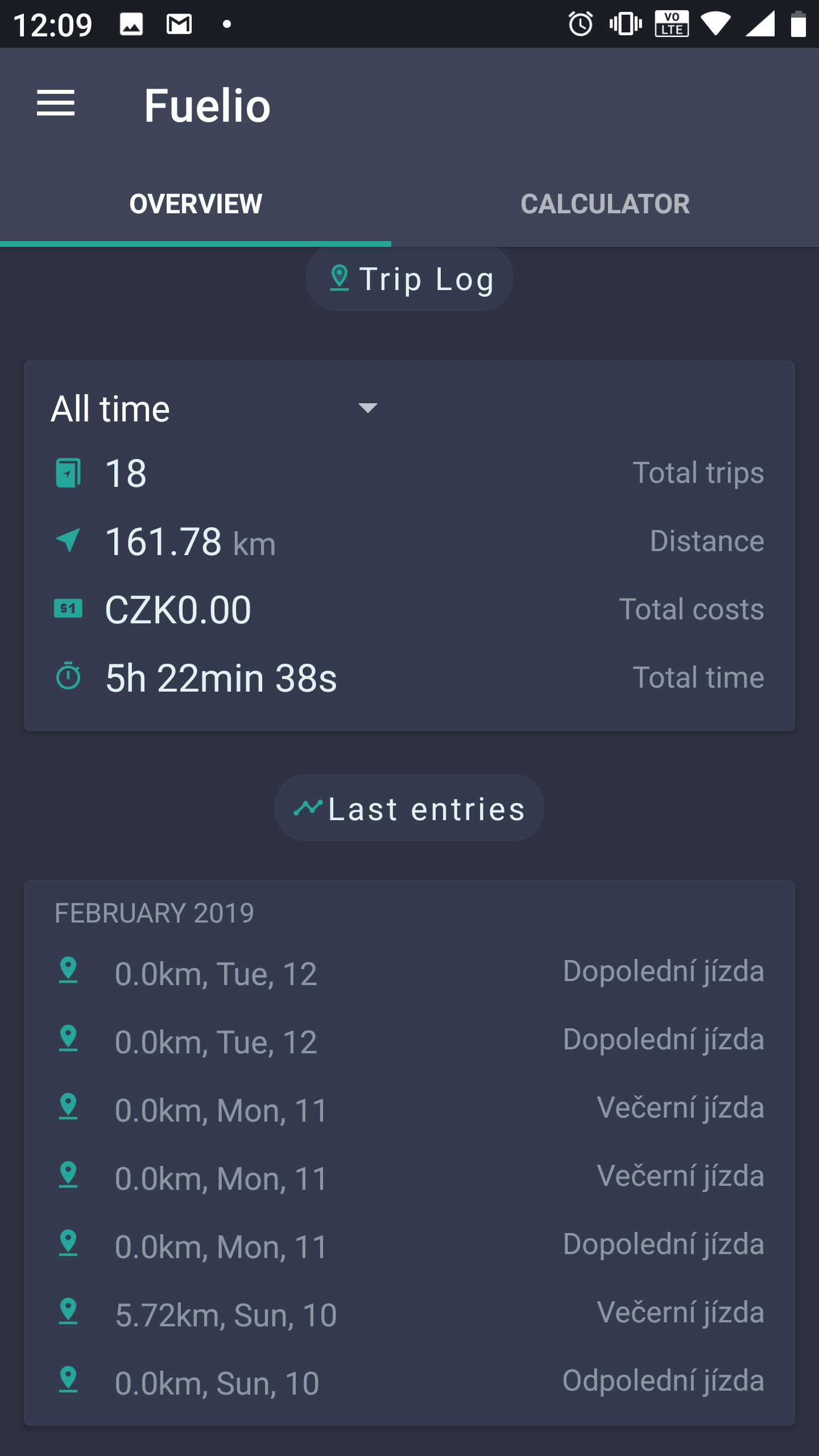
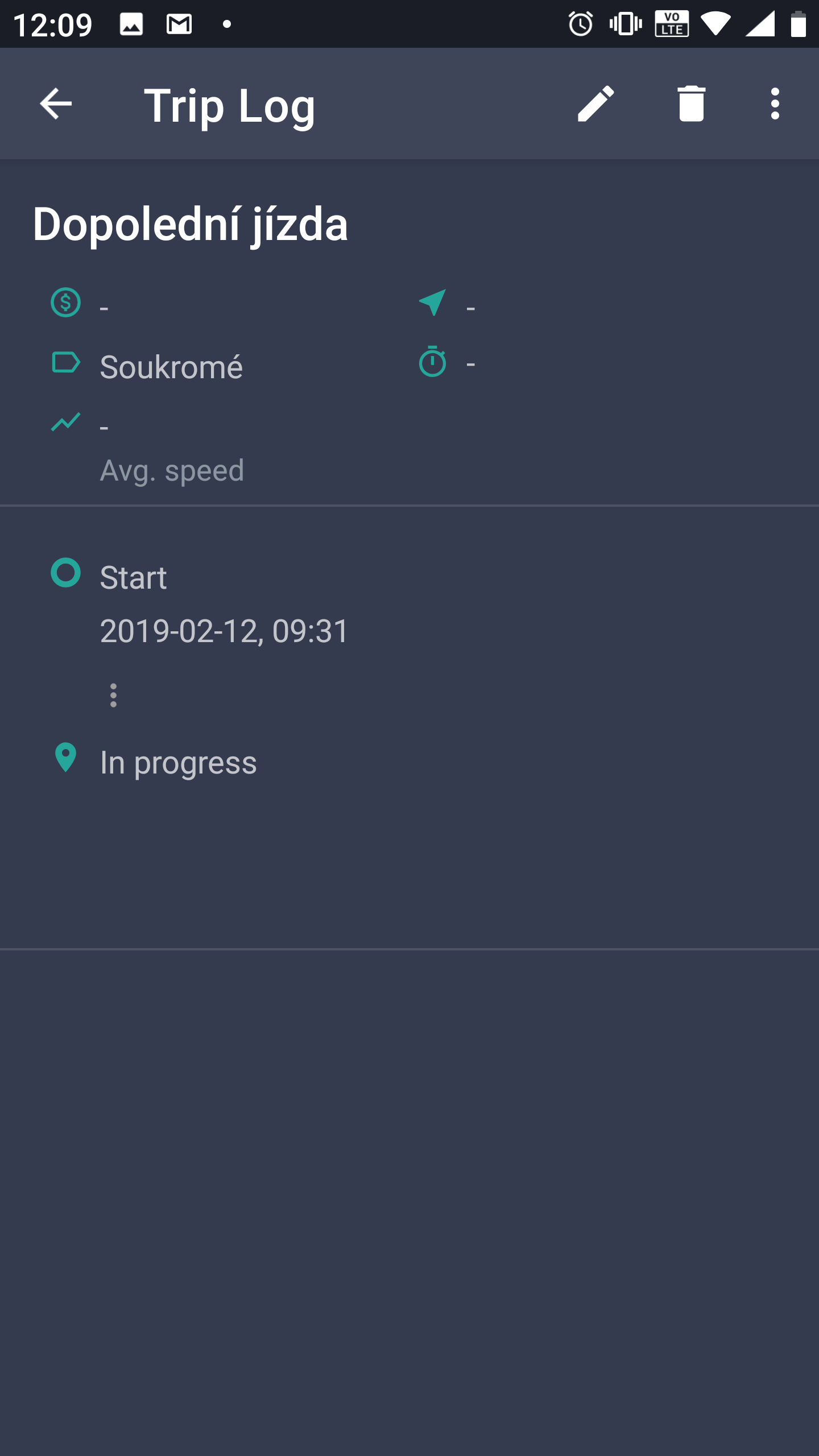
HI Adrian. Thanks for your help.
I have succeeded to "finish" that "in progress" trip by editing it's data - I have opened that trip in app, manually set end date, end location, beginning mileage and end mileage and the trip (which was showing as "in progress" and had no notification to finish it) shows data now (except that GPS track is missing). Therefore I don't have screenshot of that anymore but will post if it re-occurs.
What may be of interest when you mentioned it - I ended that "unfinished" trip in underground garage, so it may be a culprit there. Today morning I finished again underground and before shutting the engine (and car unit) I ended the trip manually through the notification and it worked (including GPS track). I'll keep testing and will post here any observations.
Thanks for swift reply, Adrian.
If I start trip manually, the notification is there and I can stop the trip. (that's what I called notification center - we mean the same thing: https://www.facebook.com/Fuelio/videos/616080862139880/ ).
However the notification is not there if trip was auto-started and did not properly end after disconnecting from car bluetooth. In such circumstances I don't see it in notifications - only in the app it shows as "In progress". (and it is not "hidden")
Thanks for response and clarification. I know it is in beta, so hopefully this improves as it saves A LOT of manual effort and was a reason why I stopped using Fuelio before.
Anyway, as I mentioned above, unfortunately, I don't have anything from Fuelio in notification center. I only see that trip is in progress when I open the actual app - I can see there trip start date/time, that it is 0.0 km and that it is in progress. The distance and end time appear only after next trip (if it auto-ends successfully).
Customer support service by UserEcho


I am using the Autostart feature (screenshot below) - whenever I start the car, the phone connects to it's Bluetooth unit and trip starts automatically. The expectation is, when I turn off the engine, the Bluetooth disconnects (in app I have default 20 seconds disconnect timeout, but tried with 10s too, with no improvement) and trip ends automatically too and is logged in the trip log (with distance, GPS-log of the route, start time, end time, etc.). However that is not happening all the time (sometimes yes, sometimes no ... lately rather no as you can see from screenshot above).
If I try to finish the trip manually (from notification) before I stop the car engine and before the Bluetooth disconnects, the trip logs fine with all the details (distance, GPS route, start/end time - and it works even if there's no GPS signal). However once I stop the engine and Bluetooth disconnects, the notification disappears and the trip sometimes (most of the times now) remains "In progress" (as on the other screenshot above - there are no data for the trip, only start time is captured).
So what I do when it (sometimes) does not work:
It only works reliably when I:
My phone is Nokia 8 and adding few other screenshots from trip-log settings - hope it helps. Thank you.