
Reminders - deleted remider.
Reminders - deleted remider. I have some reminders in my reminder list. After last update, if I open my reminder list and tap on "modify" menu is modify form opened.if I tap in check icon (right up corner), modifying reminder lost from reminder lists (is deleted). Now it is not possible to modify any reminder.
Solution

Ok, I show you step-by-step, what I did
01. New reminder add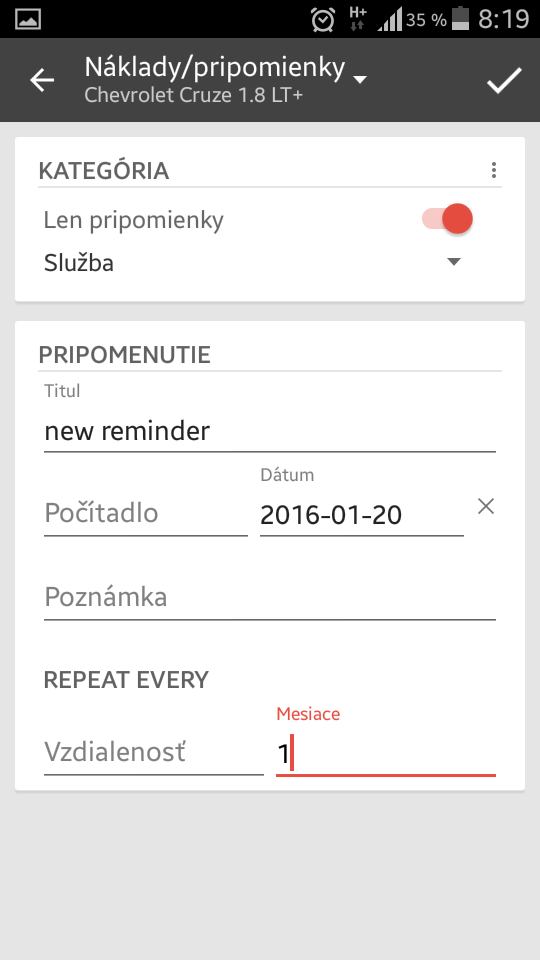
02. New reminder is in list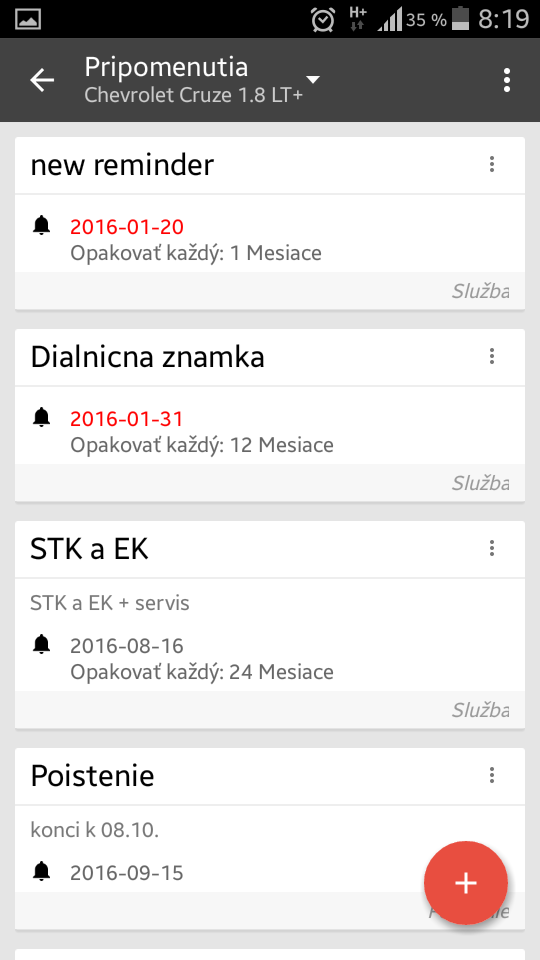
03.Reminder Modify(Upravit) menu 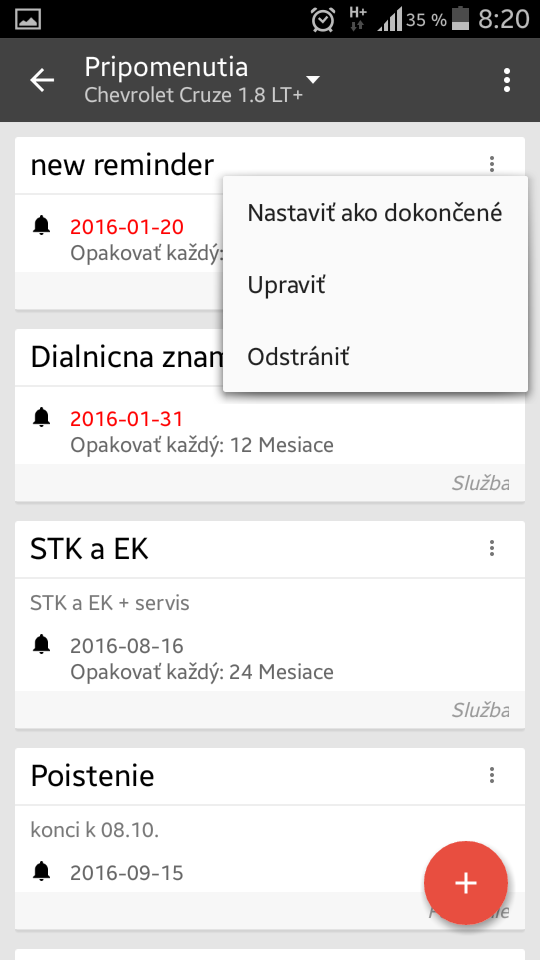
04.Save modification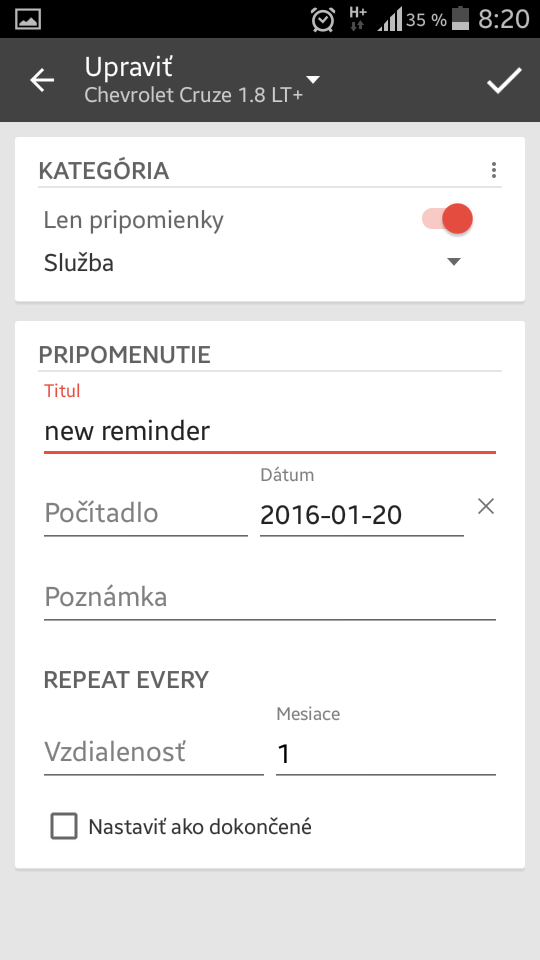
05.New reminder is missing(deleted) from list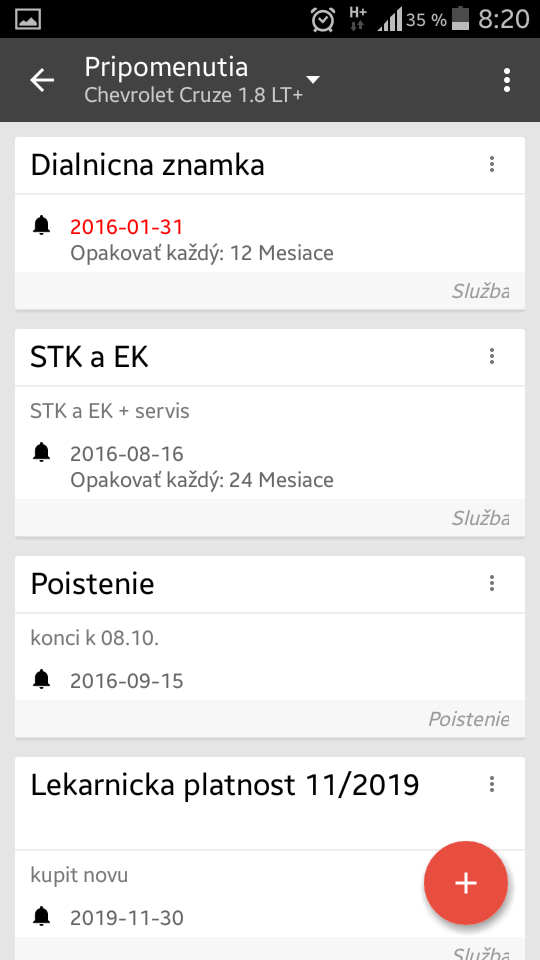
Result:
I can not modify my reminders because they are deleted after save a modification. If I press Back button on phone, reminder stays in list, but without new changes.

Hello Adrian,
the reminder works not properly. The same issue happens when I want to modify already existing reminder. Modified reminder will be deleted from remind list after I save the change. Could you look on this problem again, please?
Thanks

But it was working fine?
Coud you give me more info?
How to reproduce it?
You are using 5.4.4?

Yes, it was working fine before. I found out this bugs after installation an update from 2016-01-21 (5.4.3)
The bug is working (or not workíng), as I wrote in this thread first time with pictures.
You can try these steps:
- Create new reminder (picture 01). Reminder will be in List of reminders.
- Modify this reminder. E.g. change the name.
- Save changes
- Find out if changesd reminder is in list yet.
- If yes, so problem is in my phone, else it is bug.

Current version is 5.4.4. Could you only confirm that you are using this version?

Yes. No error on my phone. But it's think related to the data you are adding.
Give me more info about stuff you are adding: odo?
Odo remind? Date remind?
Odo repeat? Date repeat?
It could be a bug, but just let me know what fields are filled, and what fields you are changing while editing. Simple reminder works without any problem. I'm adding them all the time, repeat reminds.

I have tried these options:
- I created new reminder with "Date Remind" and then I want to modify it. Reminder disappeared.
- I created new reminder with "Odo Remind" and then I want to modify it. Reminder disappeared.
- I created new reminder with "Date Remind" and "Date repeat" and then I want to modify it. Reminder stays in list.
- I created new reminder with "Odo Remind" and "Odo repeat" and then I want to modify it. The application crashed. App restarted and new reminder was in list.
- When I modified this reminder and remove value from "Odo Repeat", the reminder disappeared.
- I created new reminder with "Date Remind" and "Odo repeat" and then I want to modify it. The application crashed. App restarted and new reminder was in list.

BTW. Are you beta user? Join beta here.

Hello Adrian,
I dont see any update of Fuelio in my mobile phone, so I can not install new update. Could you help me, how should I install beta version?
Thank you.

Join beta. Then when you are at the community - click to join beta program. Joining just a community won't give you access.
Click here: https://play.google.com/apps/testing/com.kajda.fuelio/join

I became a tester week ago. Maybe I need to set something in my GooglePlay account to provide also BETA versions, but I dont know what. Do you have any advice?
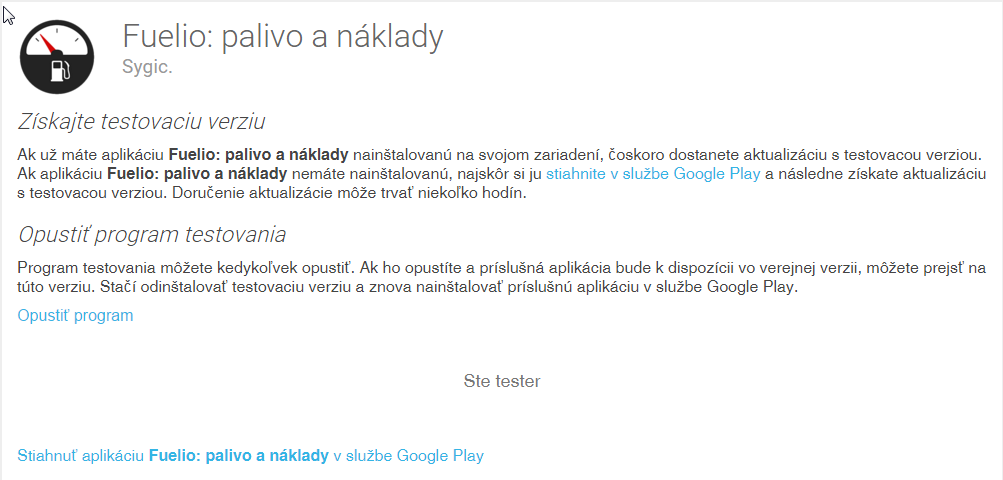

Strange. I've published this version officially. This beta was published on Monday. No need to do anything. I'm using beta channel and on my other phones I've got the update.
Wait for official release today.

Is OK now. I have two google accounts and in mobile phone I use another one like I was joined to Fuelio community.
Now I updated Fuelio to 5.5.0, tried Reminder and its working properly.
Very good job.
Im very satisfied with your application. Exactly what I needed.
Good luck in futher improving.

Finally. I think I got it. I'm preparing new stuff, I'll post it with the latest beta version and you'll check it (this or next week). I hope even tomorrow.
Service d'assistance aux clients par UserEcho

I have tried these options: