
Broken Google Drive Sync between accounts
For a while now (I guess a couple of months) syncing between different Google Drive accounts is impossible.
We are two people A and B (with 2 separate Google Accounts) sharing one vehicle. So we created a setup so that person A syncs the data with her Google Drive, which created the familiar /Android/Fuelio/... folder structure. Then the /Android/Fuelio folder was shared to person B with full access (including edit) permissions. In B's Drive account the shared Fuelio folder was moved to /Android/ and could be used as if it was her own. This is how it perfectly worked (even before the beta sync option was added, making sure one pulled in new data before adding data and uploading).
Now, person A can sync to and from her own Google Drive without problems. These changes are also reflected in the shared folders in person B's Drive account, when accessed directly via Google Drive. However, whenever B wants to sync to or from her Drive account using the Fuelio App the existing (shared) data are ignored and new (unshared) folders are created (with exactly the same names) right beside the shared ones. So when trying to download from the shared Google Drive before uploading anything, B get's the error message "No files in folder" [1]. Which makes sense insofar as the newly created empty nonshared folders are really empty. But what used to work and really is wanted, is to not ignore the existing shared folder structure and use it instead of creating new empty folders.
Person A also tried sharing only the /Android/Fuelio/sync folder or even just the individual files in that folder: sync.dat and vehicle-1-sync.csv. (And of course B moved them to their respective locations in the - newly created by Fuelio - folder structure.) All to no avail, none of them were used by B's Fuelio App, instead giving the aforementioned "No files in folder" message.
Here is a Google Drive screenshot of person B's /Android/ folder with the newly created emtpy Fuelio folder owned by himself (top, selected, info on the right) and A's shared Fuelio folder (bottom).
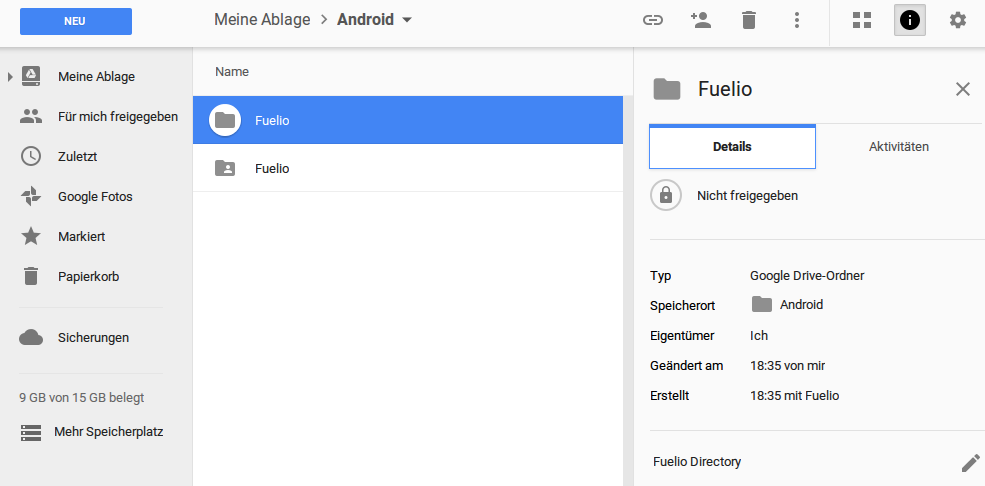
Both A and B are using the latest Android version 6.3.0. I'm also happy to supply further information if needed.
[1] To be exact the message was in German: "Keine Dateien im Verzeichnis."
Servicio de atención al cliente por UserEcho

Hi,
First of all. Didn't know this is possible. Nice hack!
OK. What's new in Fuelio when you think about Drive.
I don't know how to fix this. It's Google Drive (third party service). In Fuelio you've got right now possiblity to sync between devices using the same account.
Just a hint. Now I'm using new Google Drive API which is much faster and more secure. Also - probably it's not working because - you need to check it. Now the app can see files created by Fuelio app (if you have created directory manually - it can be a problem). It's more secure and now Fuelio DON'T HAVE access to your account. Only to files and directories created from the app.
Maybe try this. Rename directories. Do backup on both phones. Fuelio will create directories and files. Now try to share this and see if app can see the files.