Twoje komentarze
This is not the issue. If you are in the home screen - back = exit. If you are in Vehicles it is back to homescreen. Dashboard is root view.
Or you are telling me that after clicking on dashboard you see Vehicles section somehow?
Please. Before that. Try the lastest version. Mail me. I'll send you this version if you don't have it (it's available to 50% of users at the moment).
Yes. Go to add screen - click GPS and allow GPS to Fuelio (permission). I forgot to check permission on editing screen. You've got crash because you didn't allow location permission to Fuelio.
It's on by default. It's the color in every fillup. You can check if it's turn on in Settings -> Other Settings.
See the screenshot.
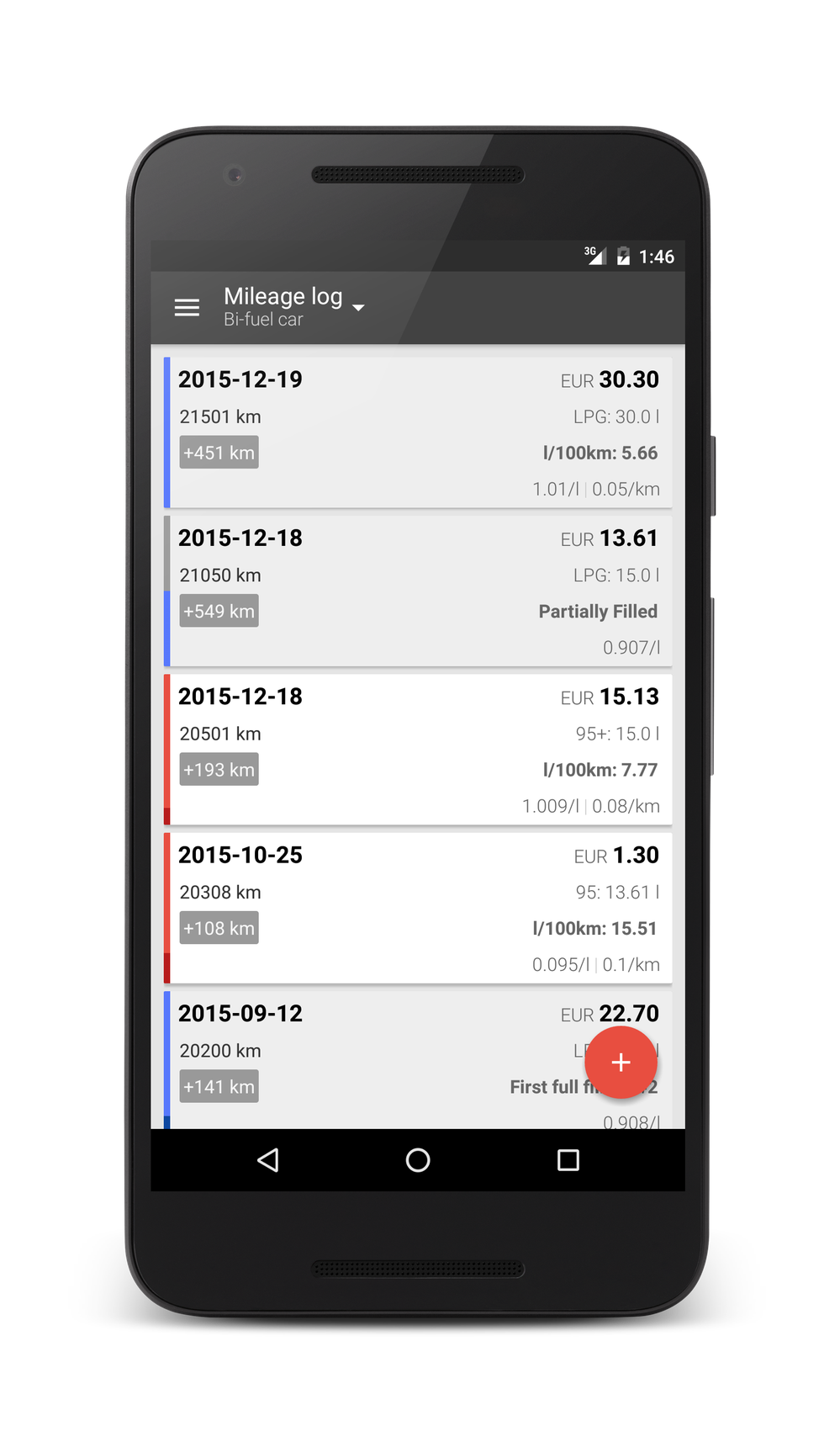
What version do you have? 5.3.3, right?
5.4.0 is out as staged rollout. It'll be available to all users in a 2 days. At the moment 50% of users have access to it. If you didn't get update today you'll in the next days.
Great idea. I'll check possibility of doing it.
Hi,
Already on TODO list for this year ;)
I'll check that. I haven't try adding from template.
I can't reproduce it. Could you tell me exactly what are you adding. What fields?
Customer support service by UserEcho


Try to create new vehicle and start from scratch.
You'll have your old vehicle with some data.