
+1
Under vurdering
Fuelio will not save fillup.
I fill in all data, tap the check mark - and nothing happens. Data are not saved. If I got to Mileage Log, the latest entry (fillup) is not there. If this continues very long, I'll have to use another app. Can I reinstall? If so, will my existing data come back?
Kundesupport af UserEcho

Please, make sure you have backup. Do local or drive backup.
I don't think you need to uninstall app.
Are you sure you don't see error info after clicking "check mark"?
Do you have cloud backup active (and beta feature with auto import data)?
1. How do I know if I have backup? I certainly have Fuelio set back up to Google Drive and Dropbox, but I do not know if it does. How do I find out? What do I look for? In my Google Drive, a search for "Fuelio" found a folder named "Fuelio" with two sub-folders, "sync" and "backup-csv".
The folder "backup-csv" is empty; "sync" contains 1 file: "vehicle-1-sync.csv":
2. When I tap the green check mark on the virtual keyboard after entering the data, the keyboard goes away, as expected. When I then press the white check mark on the black background in the top right corner, there is no error info that I can see. The only thing that happens is that a small disk of the black background immediately around the checkmark turns gray very briefly, with the graying appearing to move out from the checkmark. I take this to indicate that the tap has been felt by the phone. Nothing else happens. Everything on screen stays on screen. If I tap the check mark again, the result is exactly the same. If I tap the arrow back to the Overview, it shows the odometer reading and fuel price for my previous entry, two weeks ago. If I use the menu to select the Mileage log, it does not show the entry for yesterday: the last fillup shown is the one two weeks ago. At least 6 times I've entered the figures for yesterday's fillup. I've turned the gas stations off and on. I've added my note and left it off. No matter: when I click that checkmark, the result is always the same as I described above. HOW DO I GET THIS APP WORKING AGAIN?
Can show some screenshots?
This CSV file is backup (probably). Just check it.
But still I don't know what's is going on after clicking "Add fillup".
Are you redirected to Mileage Log?
First, the screenshots.
Here is a screenshot before I start:
Here is a screenshot after I fill out the data for the fillup. (I left Gas Station and Note empty for simplicity.) After I press the white checkmark in the upper right corner NOTHING HAPPENS except the little animation I described that indicates that my touch was detected. Everything on screen REMAINS THE SAME!
There are not many other choices from here.
If I press the checkmark, nothing happens (as I've described several times). The screen looks EXACTLY the same.
If I press the little down arrow next to "Add Camry" it just shows "Camry", because I have only one car.
If press the left arrow at the top left, it goes back to the Overview screen - and it is unchanged. To me it looks exactly the same as the first screenshot.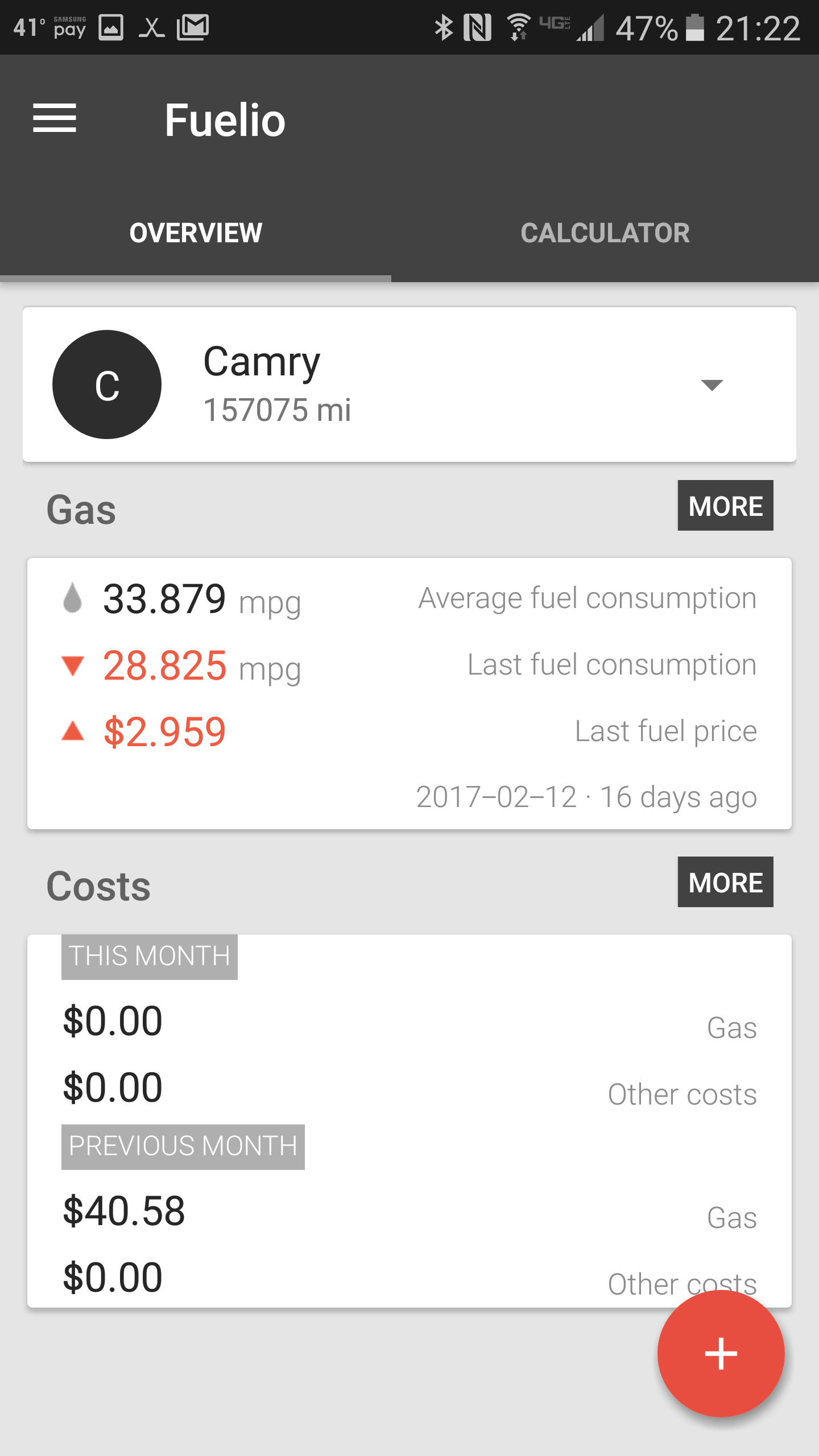
Second, about the CSV file: It is a backup, but it only went to 2016-05-23. That is, my last 9 months of data were not backed up. Apparently the autosync was turned off during an update or something. So I updated it.
I think all clear now :)
Probably afteer clicking add button Fuelio is showing you warning why it's not adding new fillup.
What's wrong?
Date and odocounter is checked.
Take a look at your car mileage. You are trying to add fillup with lower odocounter value and probably newer date (which is not possible). Check your mileage log.
If you want to add fillup in the past - you can do it - just select proper date.
Thank you! I've made that mistake in the past, always because of a typing error - but I think that Fuelio showed me an actual error message, which allowed me to correct the mistyped mileage and save the fillup entry.